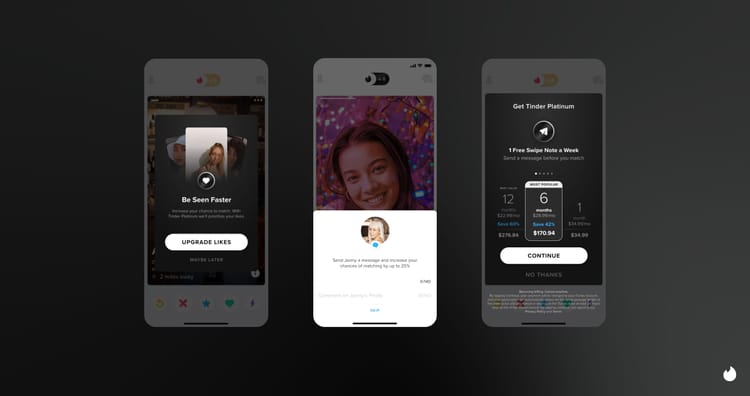Tinder Explore Page 101: Diving Into Tinder's Interest-Based Feature
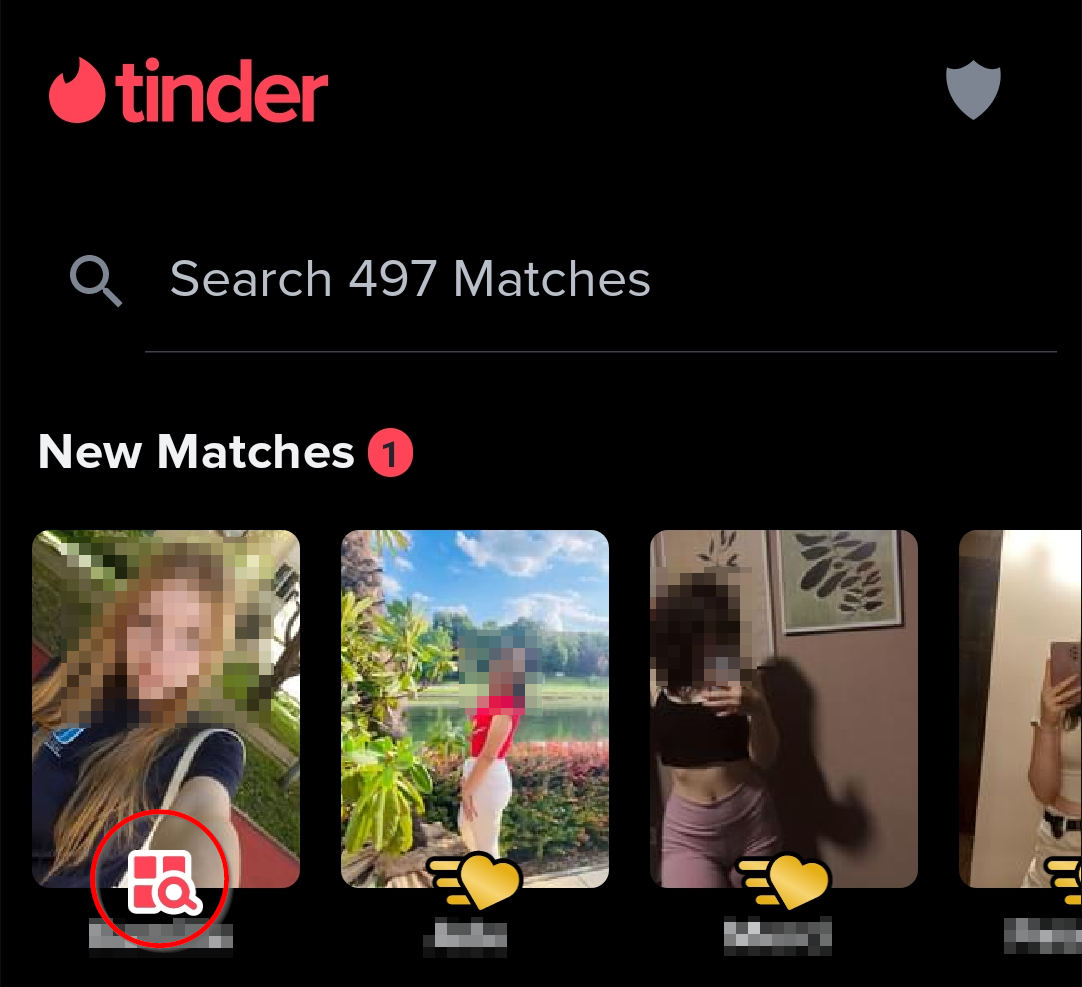
What is Tinder Explore?
Ever wondered how to find more meaningful matches on Tinder? Well, you're in luck! Tinder Explore is a feature that might just be your ticket to better connections. It's that second little window-like button on the main screen, packed with potential.
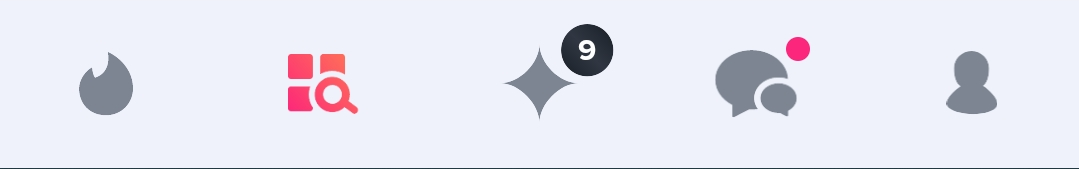
But what exactly is Tinder Explore? Simply put, it's a tool that helps you find matches based on shared interests and intentions.
What You'll Learn in This Article
Keep reading if you want to discover:
- How to tell if you've matched with someone from Tinder Explore
- The three main sections of Tinder Explore
- Which Explore groups might be best for you
- Our top tips for using Tinder Explore effectively
"How Can I Tell if I Matched Someone from Tinder Explore?"
Good news! It's super easy to tell if your match came from Tinder Explore. When you match with someone, Tinder clearly shows which Explore group they came from. This little badge is visible in multiple places:
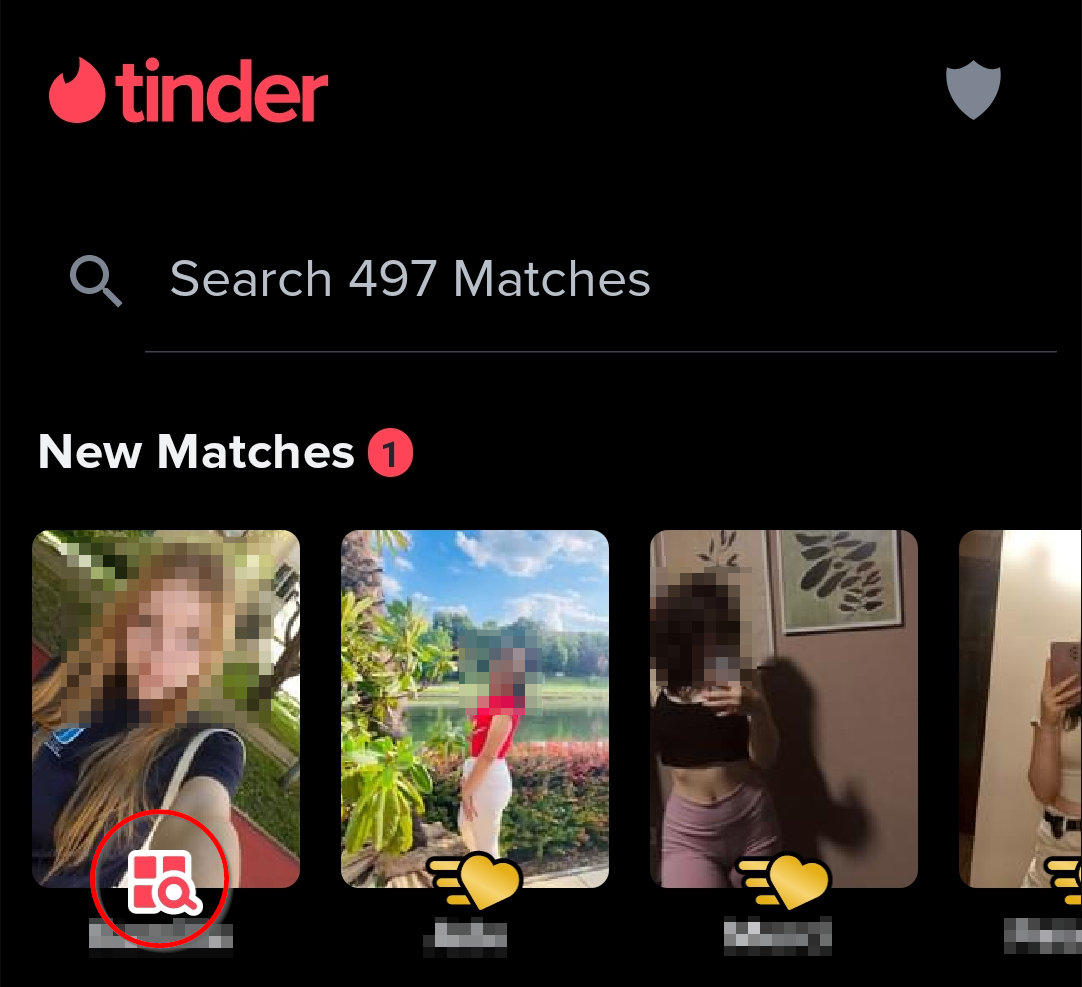
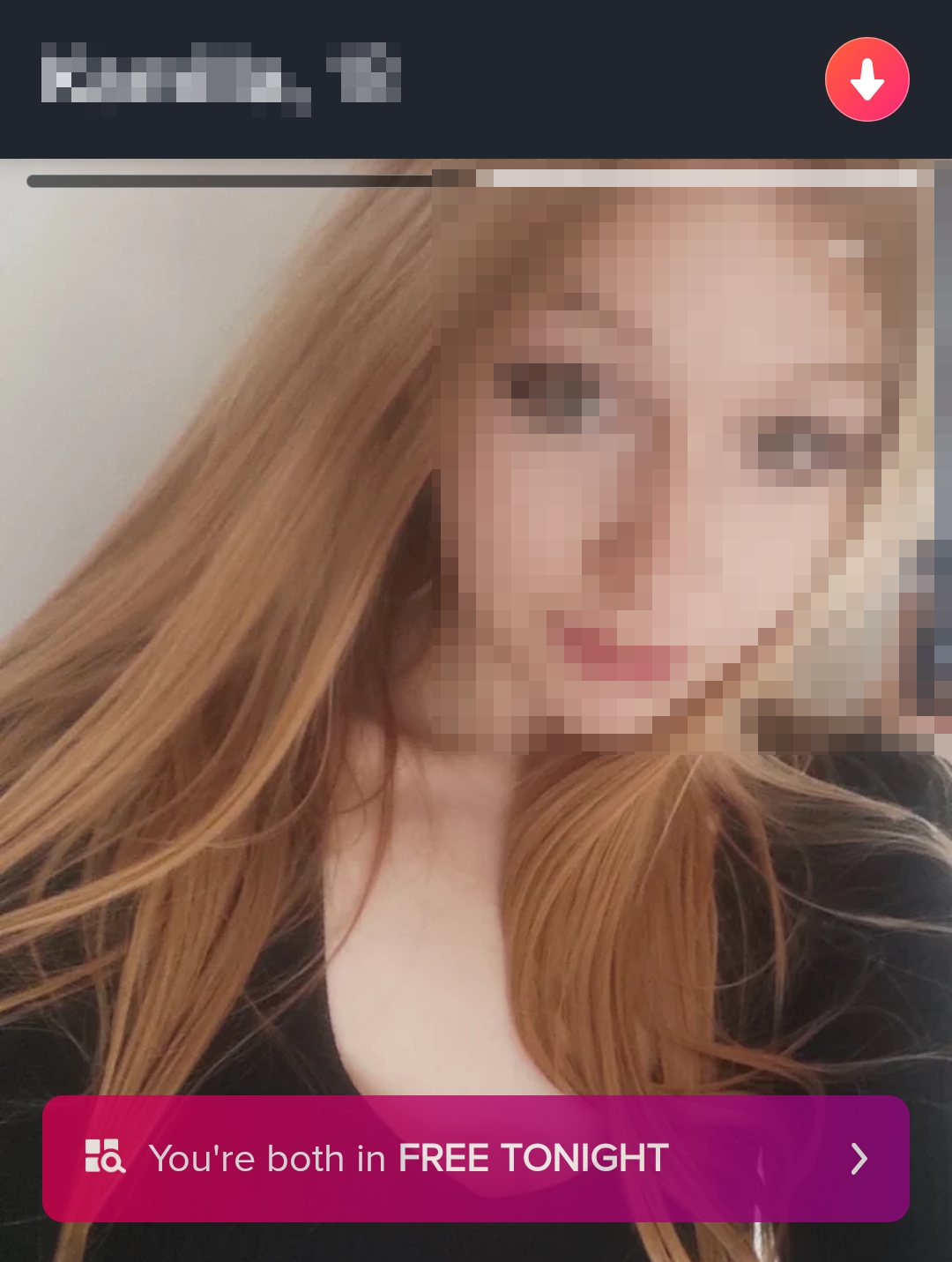
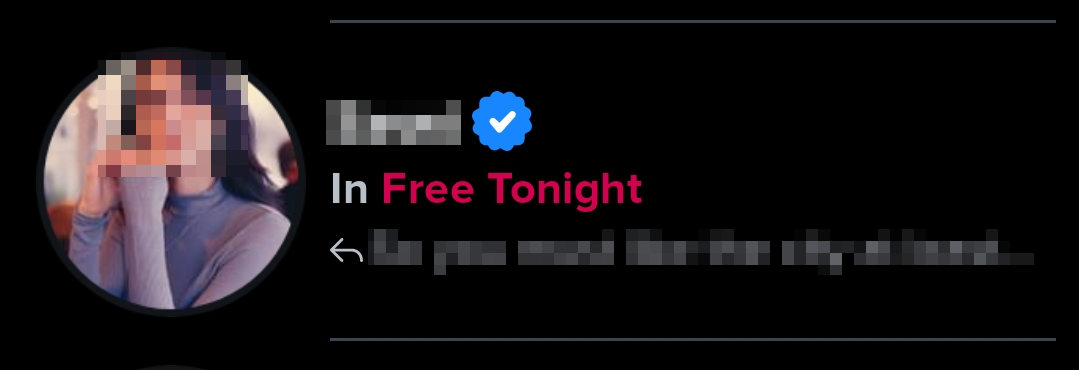
Why Tinder Explore is a Game-Changer
Tinder Explore isn't just another feature — it's a potential solution (or at least help) to one of online dating's biggest challenges, especially for men.
Here's the deal: on the main swiping screen, your profile competes with a lot of other profiles. With more men than women on most dating apps, it's easy for a guy's profile to get lost in the shuffle, buried so deep in the stack that potential matches might never see it.
This is where Tinder Explore shines. Each Explore group is like a micro-community, usually containing only a few hundred or thousand profiles. When someone's swiping in these groups, your chances of being seen increase. It's like moving from a crowded stadium to a cozy coffee shop – suddenly, you're much more visible.
Diving into Tinder Explore Sections
Photo Verified: Real People, Real Connections
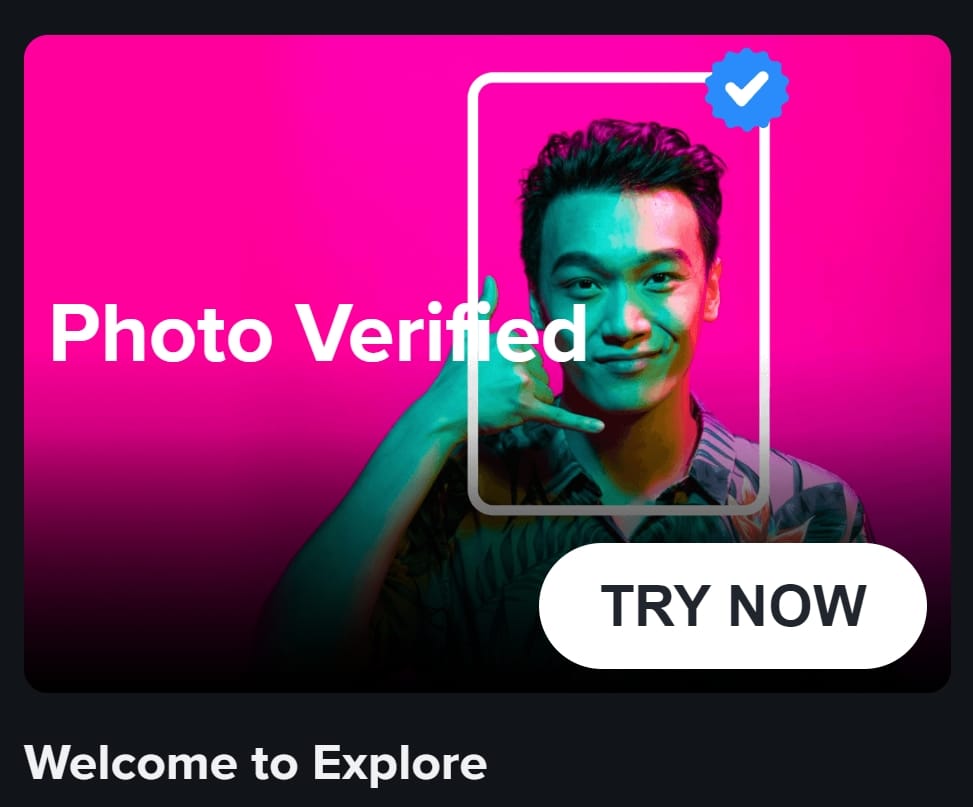
Let's kick things off with the Photo Verified section. This is where you'll find folks who've gone the extra mile to prove they are who they say they are. Why does this matter? Well, it's not just about avoiding catfishing (though that's a plus).
Remember how we talked about why online dating can be tough for guys? One of the big issues is that many profiles aren't serious about dating. They might be window shopping, killing time, or even promoting something. But when someone takes the time to verify their photos, it's a good sign they mean business.
So, if you're looking for people serious about finding a match, this section is a great place to start.
My Vibe: What's Your Dating Mood?
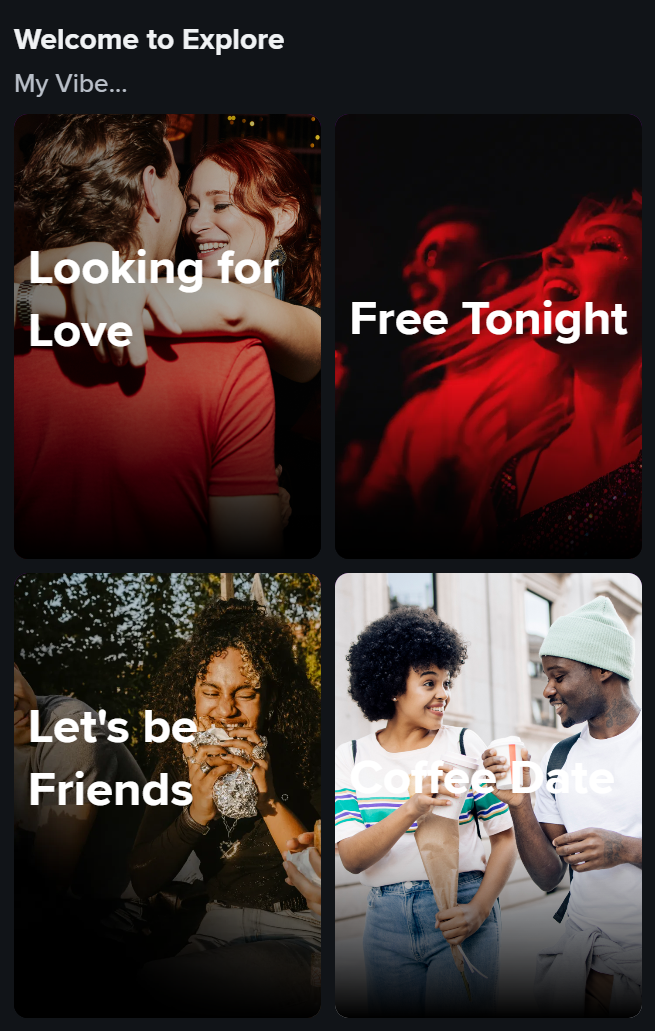
Next up, we've got the "My Vibe" section. This is where Tinder gets more specific about what you're looking for. There are four options here:
- Looking for Love: For those seeking a serious relationship
- Free Tonight: Perfect for spontaneous dates
- Let's be Friends: Ideal if you're new to an area or just want to expand your social circle
- Coffee Date: Great for low-pressure, casual meet-ups
These vibes help you connect with people in the same headspace as you. If you're in the mood for a quick coffee and a chat, you can find others who feel the same way. Or if you're ready for something more serious, the "Looking for Love" group might be your best bet.
For You: Tailored to Your Interests
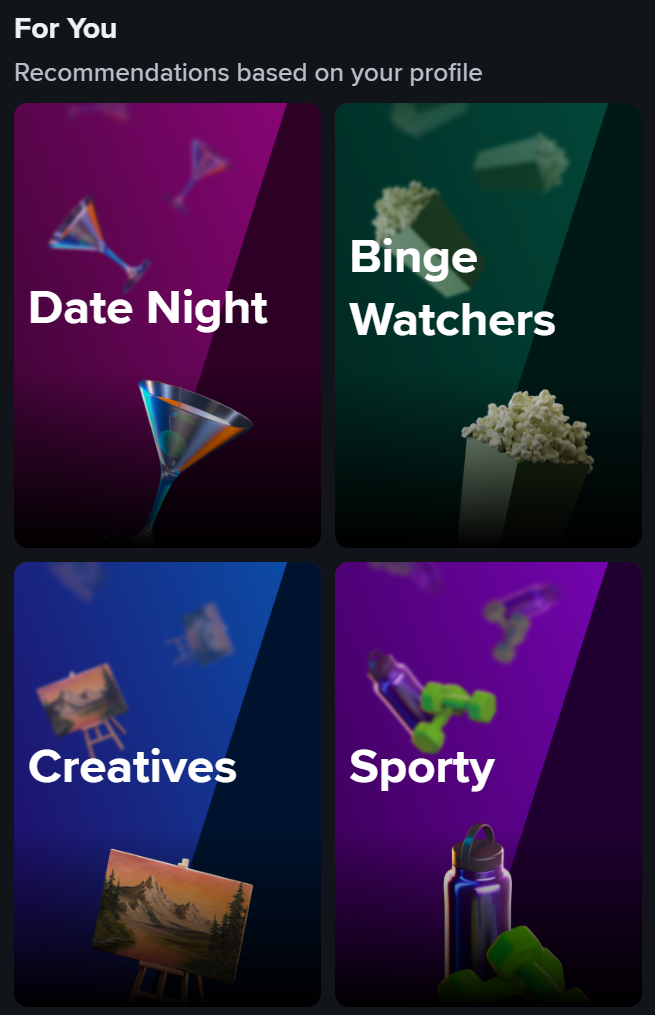
Last but not least, we have the "For You" section. This is where Tinder gets personal. Based on the passions you've selected in your profile, Tinder will show you groups that match your interests.
For example, if you've mentioned you're a dog owner, you might see an "Animal Parents" group. This section is great because it gives you an instant conversation starter. Imagine matching with someone from there - it's easy to initiate a conversation!
"Should I Use Tinder Explore?" - Our Recommendation
Absolutely! Tinder Explore is a great place to continue your search after you've gone through your swipes on the main screen. Here's how we suggest you approach it:
- Start with "Free Tonight" and "Coffee Date" from the My Vibe section. These groups are full of people ready to meet up, which is great if you want to turn matches into real-life dates. Many of our SwipeLog members have had great success here.
- Next, check out the Photo Verified section. Remember, these folks have shown they're serious about dating by verifying their photos.
- Finally, explore the "For You" section. This is where you might find interesting matches based on shared interests. For instance, if you're in the "Animal Parents" group, starting a conversation about pets is super easy. In fact, this is one of the most successful openers among our SwipeLog community!
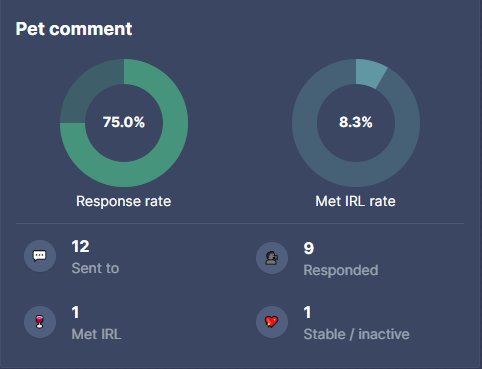
Making the Most of Tinder Explore
Here are a few extra tips to help you get the most out of Tinder Explore:
- Be authentic: Adding interests to access certain groups might be tempting, but this isn't a good long-term strategy. If you don't actually do yoga, don't add it to your passions just to match with yoga enthusiasts. Authenticity is key to building real connections.
- Use the groups as conversation starters: If you match with someone from a specific group, use that as an icebreaker. For example, if you match in the "Foodies" group, you could ask about their favourite local restaurant.
- Don't neglect the main feed: While Explore is great, ensure you're still swiping in the main feed. In our experience, Explore is secondary compared to the main feed.
Wrapping Up
Now that you're equipped with the ins and outs of Tinder Explore, it's time to put this knowledge into action. Here's your quick action plan:
- Update your profile to reflect your true interests
- Explore the different Explore groups – start with "Free Tonight" and Photo Verified
- Use the group themes as conversation starters
Remember, Tinder Explore is all about discovery. So go ahead, start exploring, and see where this feature takes your dating life!